Using Visual SourceSafe - Integrating VSS with Visual Basic 6.0
This article is a part of SourceSafe / VSS Tutorial
SourceSafe can be integrated into Visual Basic 6.0 to source control the VB forms, modules, class modules, etc.
To integrate SourceSafe with VB 6.0, we can do as follows:
-
Choose SourceSafe as the current source control provider. For information on how to do it, refer to: https://www.dynamsoft.com/codepool/microsoft-source-code-control-interface-msscci-registry-entries.html
-
Open VB 6.0 and check if the Source Code Control add-in is loaded through menu Add-Ins -> Add-In Manager.
If yes, we should be able to find the SourceSafe command under Tools menu. If no, please edit the vbaddin.ini file by going to Start -> Run: vbaddin.ini and adding the line “vbscc=3 “ in the file.
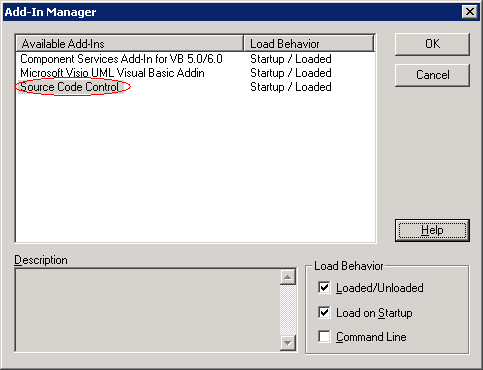
- Add the VB project into source control of SourceSafe by clicking menu Tools -> SourceSafe -> Add Project to SourceSafe.
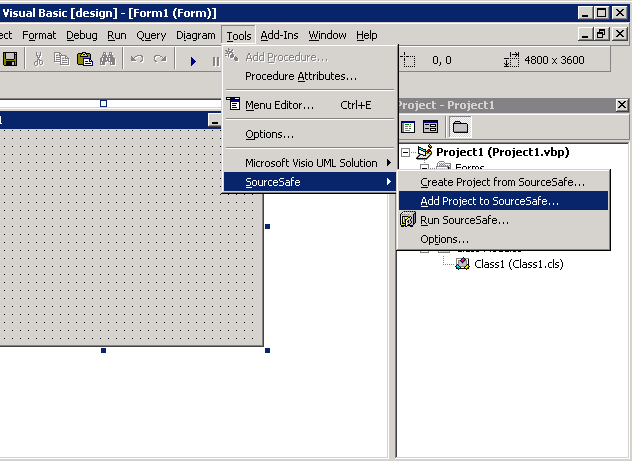 (Add VB Project to SourceSafe)
(Add VB Project to SourceSafe)
- In the following Log On to SourceSafe Database dialog box, enter the credentials to log on a VSS DB.
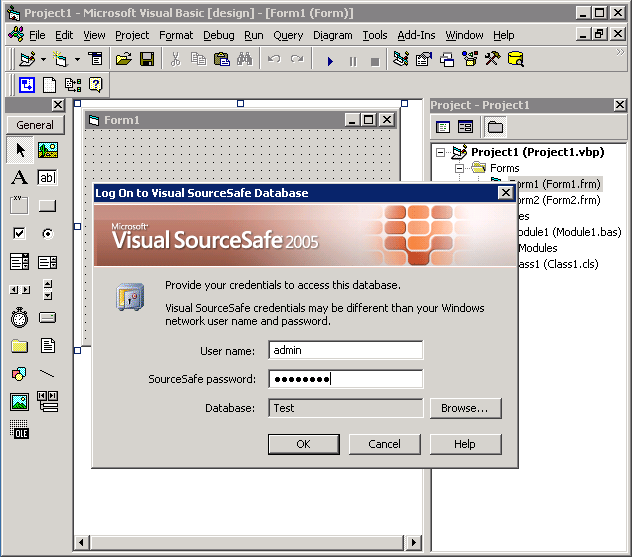 (Log on to VSS Database)
(Log on to VSS Database)
- Choose a location in the VSS project tree to store the VB project.
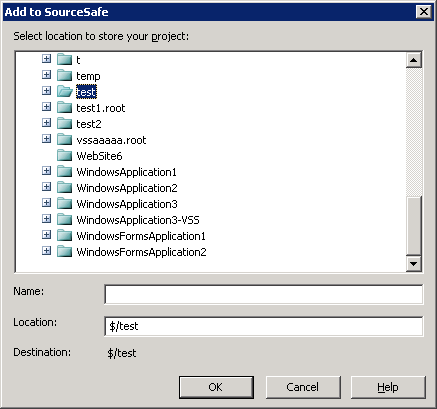 (Choose location to place the VB project)
(Choose location to place the VB project)
- Select the files we want to add into SourceSafe for source control and click OK.
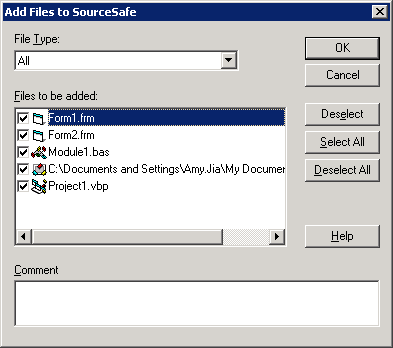 (Add VB files to SourceSafe)
(Add VB files to SourceSafe)
- Now, all of the files are under source control of SourceSafe. We can find the SourceSafe functions through menu Tools -> SourceSafe. We can also access some of the functions by right-clicking the file in the Project Explorer.
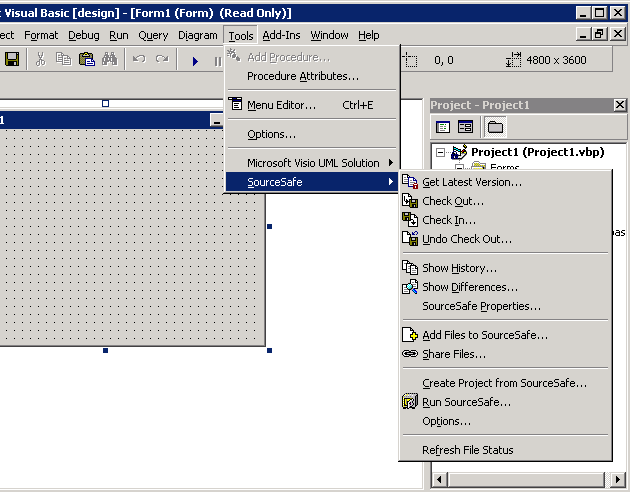
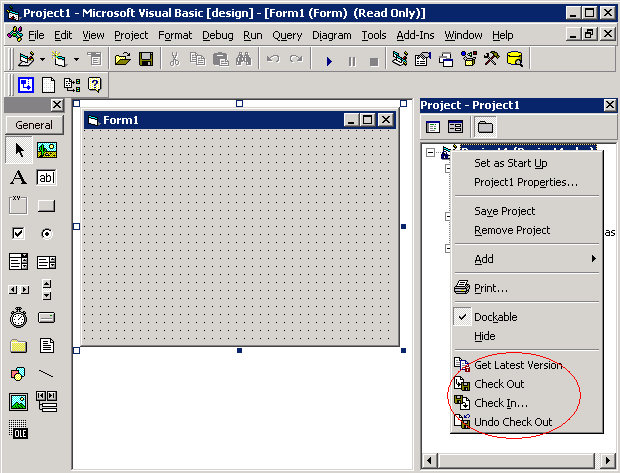
The SQL Server-based Source Control Software Designed to be a SourceSafe Replacement
The Fastest SourceSafe Remote Access Tool Recommeded by Microsoft
Links: Previous article ««: Integrating SourceSafe / VSS with Visual C++ 6.0 Next article »»: Integrating SourceSafe / VSS with Access 2007 SourceSafe How To series home page: VSS / SourceSafe Tutorial

