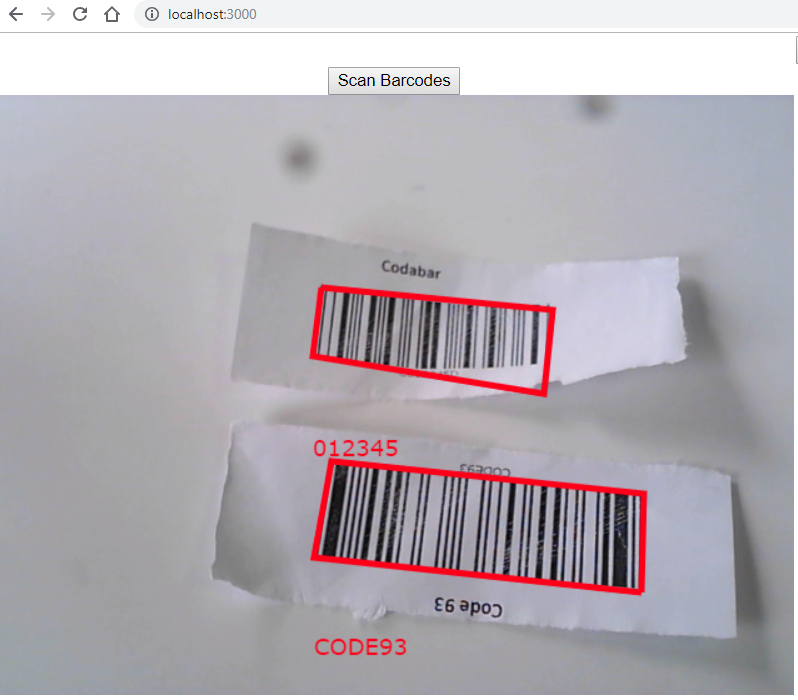How to Build Web Barcode Scanner Using React and Webcam
Someone asked me how to create a real-time web barcode scanning app with a webcam. Is it hard to implement it? I’ve written an article sharing how to integrate Dynamsoft JavaScript Barcode Reader SDK into a React project. The remaining work is to make a webcam component. Since there is an open source project called react-webcam, we don’t need to reinvent the wheel. In this article, I will share how to build a web barcode scanner step by step.
Camera-based Web Barcode Scanning Component
Download and open react-webcam.js.
Find render() function to add a button and a canvas. We use the button to trigger barcode scan and render barcode results on the canvas:
render() {
return (
<div id='videoview' width={this.props.width} height={this.props.height}>
<button onClick={this.scanBarcode}>Scan Barcodes</button>
<video
autoPlay
width={this.props.width}
height={this.props.height}
src={this.state.src}
muted={this.props.audio}
className={this.props.className}
playsInline
style={this.props.style}
ref={(ref) => {
this.video = ref;
}}
/>
<canvas id="overlay" width={this.props.width} height={this.props.height}></canvas>
</div>
);
}
To show the results on the video, we need to adjust the styles of the HTML elements. Create a react-webcam.css file:
#videoview {
position: relative;
width: 640px;
height: 480px;
}
#video {
position: relative;
width: 100%;
height: 100%;
z-index: 1
}
#overlay {
position: absolute;
top: 100;
left: 0;
width: 100%;
height: 100%;
z-index: 2
}
Import the CSS file in the react-webcam.js file:
import React, { Component } from 'react';
import PropTypes from 'prop-types';
import './react-webcam.css';
Create a scanBarcode() function, in which we need to get the byte array of the video frame and then call the decodeBuffer() method:
scanBarcode() {
if (window.reader) {
let canvas = document.createElement('canvas');
canvas.width = this.props.width;
canvas.height = this.props.height
let ctx = canvas.getContext('2d');
ctx.drawImage(this.video, 0, 0, this.props.width, this.props.height);
window.reader.decodeBuffer(
ctx.getImageData(0, 0, canvas.width, canvas.height).data,
canvas.width,
canvas.height,
canvas.width * 4,
window.dynamsoft.BarcodeReader.EnumImagePixelFormat.IPF_ARGB_8888
)
.then((results) => {
this.showResults(results);
});
}
}
How to make the window.reader initialized? In public/index.html, create the instance of the barcode reader and make it globally accessible once the wasm file is loaded:
<body>
<img src="loading.gif" style="margin-top:10px" id="anim-loading">
<script src="https://demo.dynamsoft.com/dbr_wasm/js/dbr-6.4.1.3.min.js"></script>
<script>
dynamsoft.dbrEnv.resourcesPath = 'https://demo.dynamsoft.com/dbr_wasm/js';
dynamsoft.dbrEnv.onAutoLoadWasmSuccess = function () {
window.reader = new dynamsoft.BarcodeReader();
window.dynamsoft = dynamsoft;
document.getElementById('anim-loading').style.display = 'none';
};
dynamsoft.dbrEnv.onAutoLoadWasmError = function (ex) {
document.getElementById('anim-loading').style.display = 'none';
alert('Fail to load the wasm file.');
};
dynamsoft.dbrEnv.bUseWorker = true;
// Get a free trial license from https://www.dynamsoft.com/customer/license/trialLicense/
dynamsoft.dbrEnv.licenseKey = "Your Barcode SDK License"
</script>
<div id="root"></div>
Note: dynamsoft.dbrEnv.bUseWorker has to be true. If we do not use web worker, the main thread will be heavily blocked.
To make this work in scanBarcode(), bind it in the constructor:
constructor() {
super();
this.state = {
hasUserMedia: false,
};
this.scanBarcode = this.scanBarcode.bind(this);
}
The following code shows how to continuously scan and show the barcode results on the webcam video:
showResults(results) {
let context = this.clearOverlay();
let txts = [];
try {
let localization;
for (var i = 0; i < results.length; ++i) {
if (results[i].LocalizationResult.ExtendedResultArray[0].Confidence >= 30) {
txts.push(results[i].BarcodeText);
localization = results[i].LocalizationResult;
this.drawResult(context, localization, results[i].BarcodeText);
}
}
this.scanBarcode();
} catch (e) {
this.scanBarcode();
}
}
clearOverlay() {
let context = document.getElementById('overlay').getContext('2d');
context.clearRect(0, 0, this.props.width, this.props.height);
context.strokeStyle = '#ff0000';
context.lineWidth = 5;
return context;
}
drawResult(context, localization, text) {
context.beginPath();
context.moveTo(localization.X1, localization.Y1);
context.lineTo(localization.X2, localization.Y2);
context.lineTo(localization.X3, localization.Y3);
context.lineTo(localization.X4, localization.Y4);
context.lineTo(localization.X1, localization.Y1);
context.stroke();
context.font = '18px Verdana';
context.fillStyle = '#ff0000';
let x = [ localization.X1, localization.X2, localization.X3, localization.X4 ];
let y = [ localization.Y1, localization.Y2, localization.Y3, localization.Y4 ];
x.sort(function(a, b) {
return a - b;
});
y.sort(function(a, b) {
return b - a;
});
let left = x[0];
let top = y[0];
context.fillText(text, left, top + 50);
}
Open App.js to add the React webcam component:
import React, { Component } from 'react';
import logo from './logo.svg';
import './App.css';
import {Barcode} from './Barcode';
import Webcam from './react-webcam';
class App extends Component {
render() {
return (
<div className="App">
<Barcode/>
<Webcam />
</div>
);
}
}
export default App;
Run the web barcode scanner app:
npm start
Visit localhost:3000:
Source Code
https://github.com/yushulx/javascript-barcode/tree/master/examples/react-wasm-barcode